
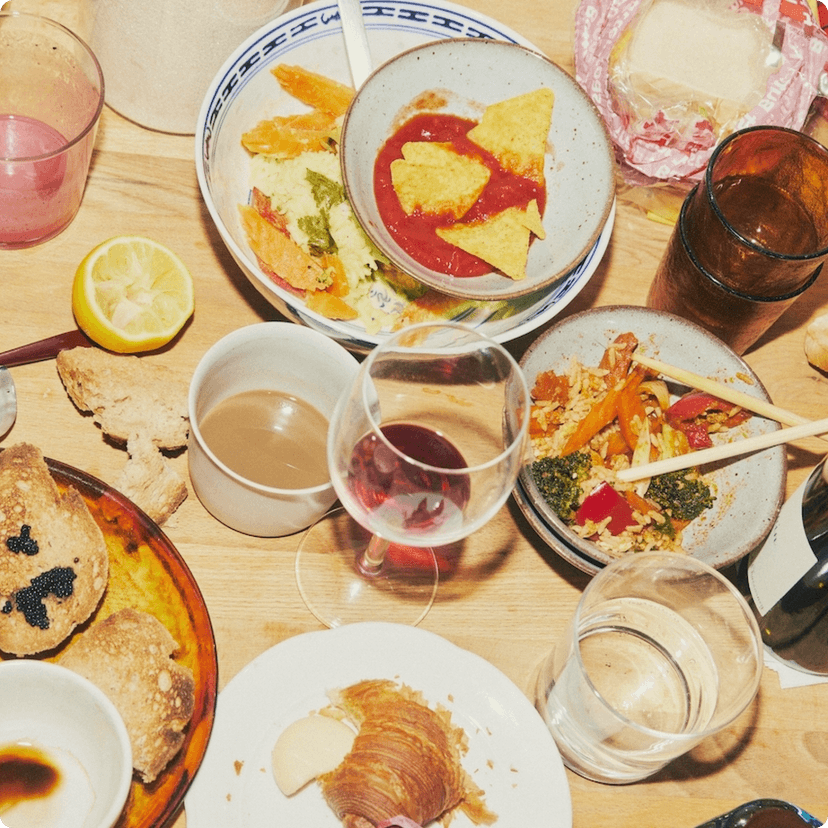
Leave No Tasks Unfinished
Free restaurant cleaning checklist template
- Outline all cleaning duties that need to be completed
- Differentiate tasks between FOH and BOH or by department to boost accountability
- Completely customizable to your restaurant

Restaurant Cleaning Checklist Template.doc
How to use your restaurant cleaning checklist template
Make your space shine with this editable and customizable cleaning checklist.
1. Open the template and add your restaurant, date, and manager details.
2. Edit the expected cleaning duties for each department and role.
3. Add new sections as needed.
4. Save the document with your changes and distribute to staff.

How does 7shifts compare to this free template?
Closing checklist Excel template versus a robust team management platform.
Restaurant Cleaning Checklist | ||
| Create unique cleaning tasks | ||
| Customizable to your restaurant | ||
| Free | ||
| Automatically assign checklist based on shifts or roles | ||
| Add instructions for checklists | ||
| Get notified of task or checklist completion | ||
| Customize or change checklists on-the-go | ||
| Create different checklists or days, weeks, or months | ||
| View checklist completion rates | ||
| Checklists are digital | ||
Manage your team beyond a paper checklist with 7shifts
Improve team accountability
You want to keep your team accountable for cleaning tasks while still providing them with guidance on what needs to be done. You get that and more with 7shifts. Ditch the paper checklists and whiteboards, and get a continually updated digital restaurant task management system that managers and staff both love.
Up engagement
Increasing communication and expectations can make a huge difference in the lives of your staff. Knowing who is responsible for what tasks, and when they have done them right, means the team can function better together.
Don’t hope it gets done…
Know when it gets done. With 7shifts you receive real-time notifications whenever a cleaning checklist task is completed, who completed it, and which checklist tasks are outstanding. With a complete report on who is completing which checklist tasks and when, you’ll be able to easily stay on top of team accountability.
Integrations to power the future of your restaurant
Connect the systems you trust to power your restaurant. 7shifts integrates with dozens of leading POS, payroll, and technologies to create future-proof restaurant schedules and simplify payroll.

“It is SO easy to use. It is intimidating at first familiarizing yourself with the platform but after a few minutes it feels so natural using it. I used to do all of my scheduling on an excel spreadsheet. It would take two or three times as long as it takes me now on 7shifts.”

Eddie Cuellar
Restaurant owner, Tower Burger

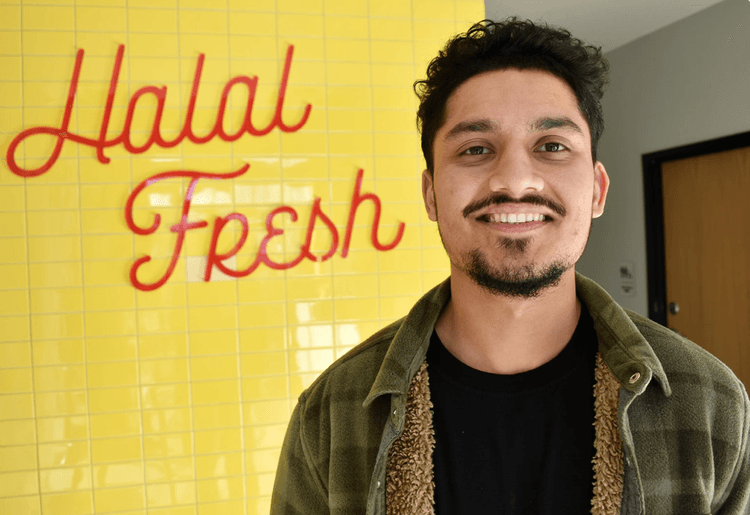
“I was originally drawn to 7shifts because of their simple and easy interface for scheduling, but when I found out they also did payroll, it was a no-brainer. My employees onboarded via the 7shifts mobile app in 10 minutes and I'm already saving hours of time when it comes to processing payroll. Total game changer.”
Fahad Hanif
Owner/Operator, Halal Guys

“If you're a restaurant professional, this is a mandate. If this is a hobby for you, by all means, use something else. Use Excel, use post-it notes if you write it down. But if you're a professional and this is your career and your actual goal is to earn profit for your business, then there's no viable solution or anything that would make sense other than this. There just isn't.”
Mike Bausch
Owner, Andolini's


Find out why 1.5 million restaurant professionals love 7shifts
Start free trialFree Restaurant Management Templates
See all tempaltes
Employee Training Manual
Get the free restaurant employee training manual template for word to document your restaurant processes.
Download now
Server Duties Template
Get the free restaurant server checklist template for word to improve server accountability.
Download now
Staff Availability Template
Get the employee availability template to schedule your staff, and identify vacation and time-off requests.
Download now
Restaurant Schedule Template
Download the best restaurant excel-file schedule template to help create your staff work schedules.
Download now