
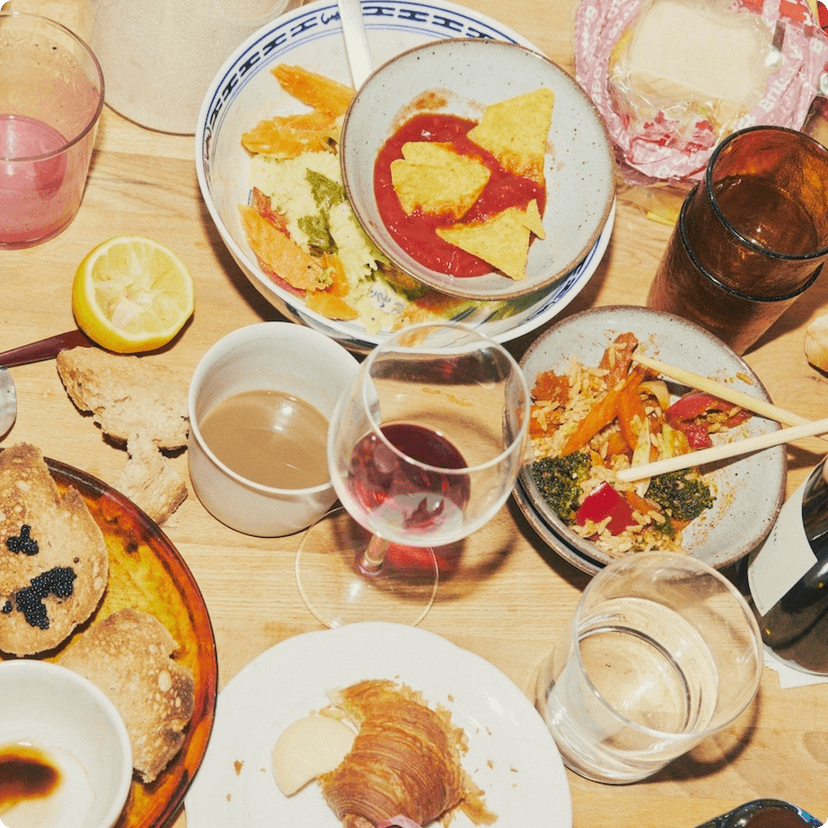
Free Restaurant Sales Dashboard Template
Make sense of restaurant sales with an easy-to-use dashboard
- Track key restaurant KPIs at a glance
- See which menu items are driving sales
- Make smarter business decisions with real-time data

Restaurant Sales Dashboard Template.xls
What is a restaurant sales dashboard?
A dashboard for restaurant sales is a tool that helps restaurants track key metrics like sales, labor costs, and performance in one place. It provides real-time data so restaurant managers can make informed business decisions to improve operations and profitability.
How to use a restaurant dashboard
1. Add your projected sales and labor costs.
2. Enter actual sales and labor costs from POS and employee tracker.
3. Insert a combo chart to visualize your data.
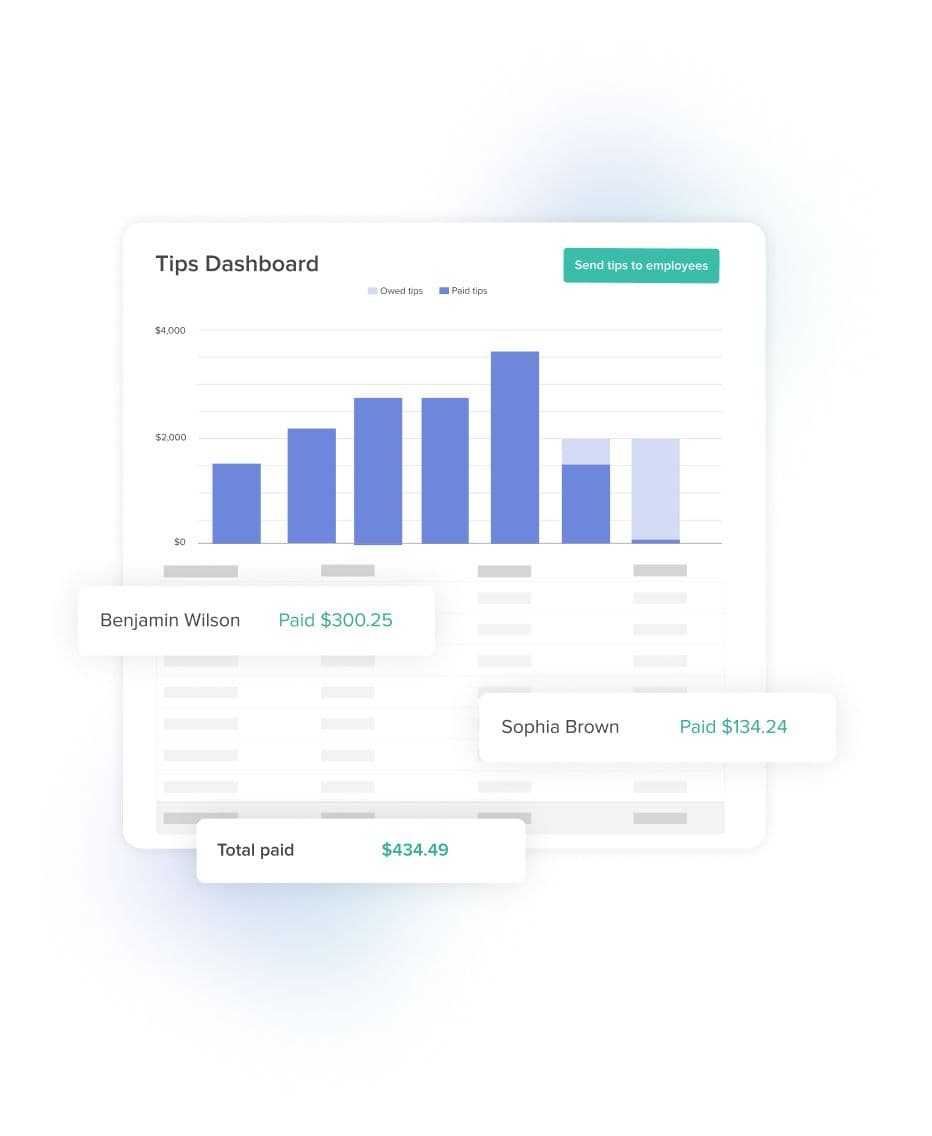
Why do restaurants need a sales dashboard?
A sales and revenue dashboard helps restaurants stay on top of their financial performance by tracking sales, labor costs, and trends in menu item prices. With this tool, operators can manage their business from anywhere, making it easier to control expenses and maximize profits.
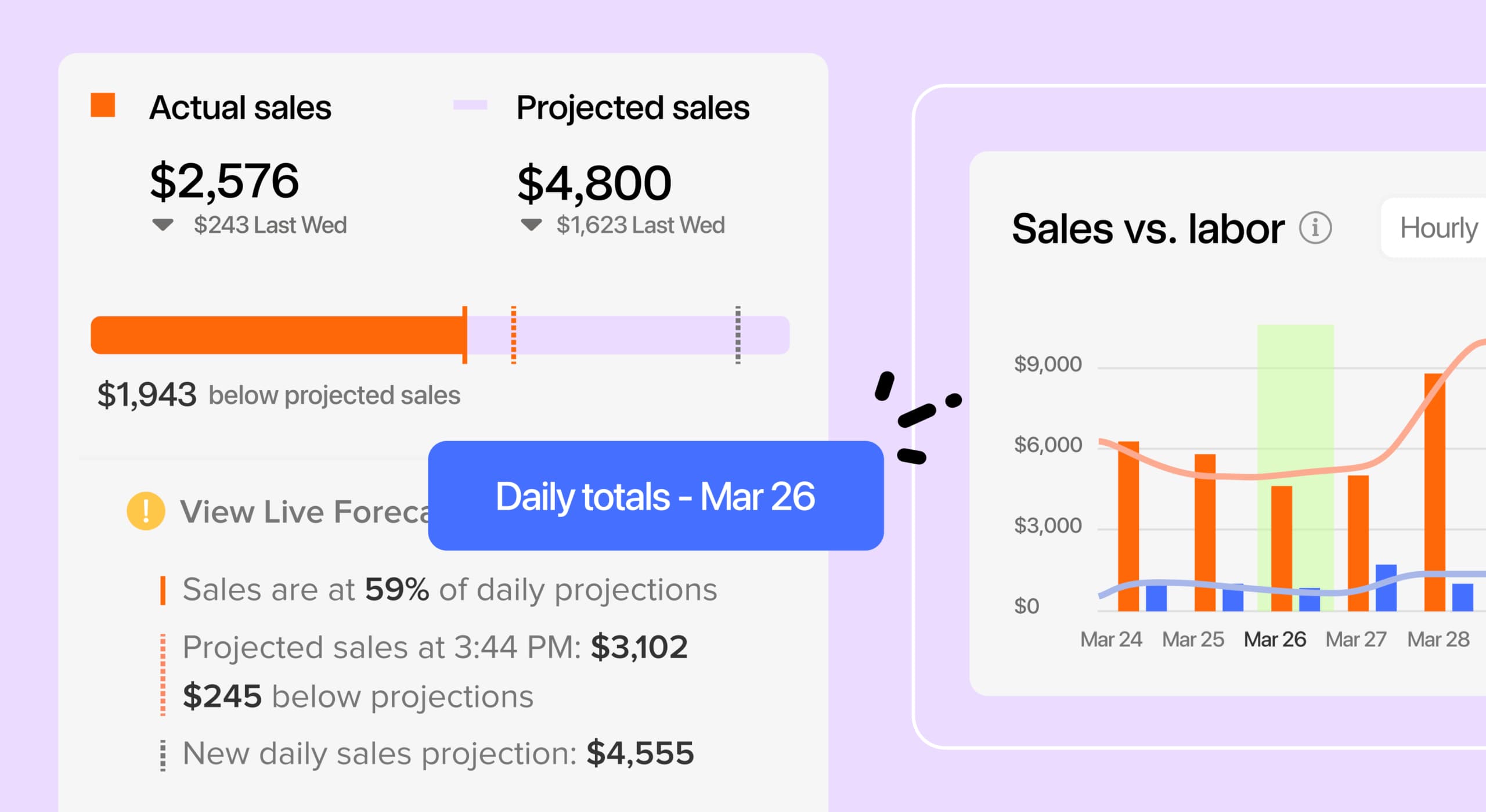
What should be included in your sales dashboard?
A restaurant dashboard should have key sales and performance data, including daily and weekly revenue totals, Cost of Goods Sold (COGS), average check size, gross profit margin, table turnover rate, online sales, and delivery performance.
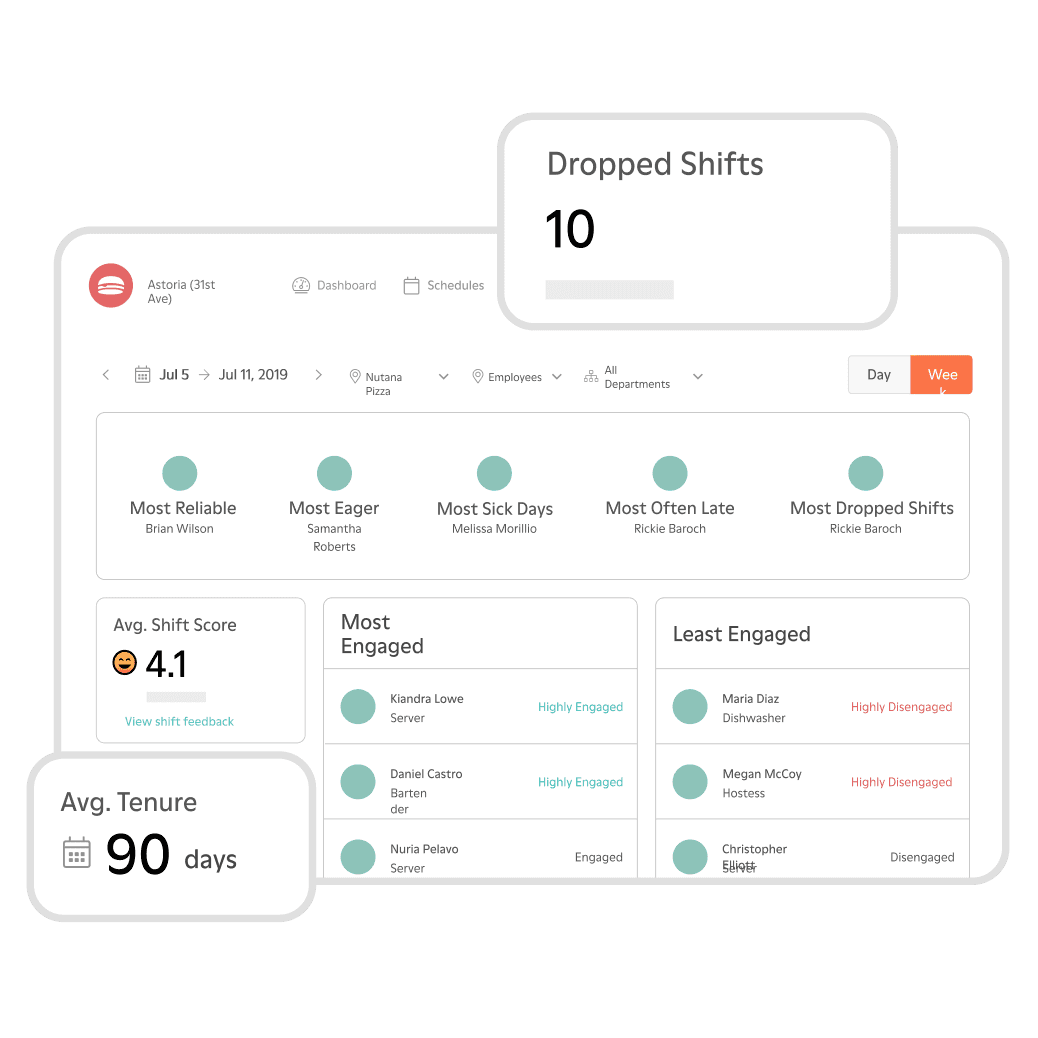
What are the benefits of using a sales dashboard?
A sales dashboard gives you insights into your restaurant’s performance at a glance, allowing you to quickly identify revenue opportunities. With real-time data visualization, managers can make proactive decisions to optimize operations and reduce unnecessary expenses.
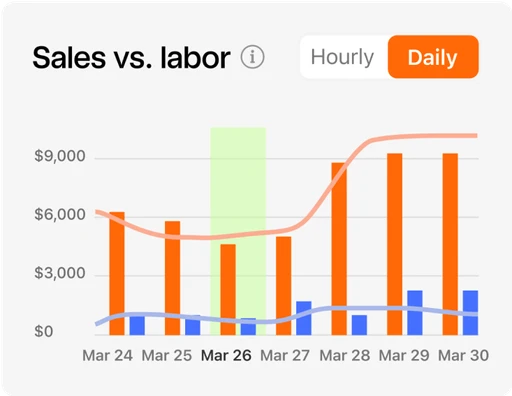
How 7shifts compares to the sales and revenue dashboard Excel template?
See how this free template stacks up against a powerful team management platform like 7shifts.
Sales Dashboard | ||
| Customizable to your restaurant | ||
| Free | ||
| POS Integration for automatic sales tracking | ||
| Easy schedule builder | ||
| Automatic sales and labor reporting | ||
| Free mobile apps | ||
| Overtime alerts | ||
| Shift swapping | ||
| Communication tools (chat, announcement) | ||
| Sales and weather forecasts | ||
| Labor budgeting tool | ||
| Labor compliance tools | ||
That is just one piece of the puzzle
Running a successful restaurant requires more than just numbers. 7shifts helps restaurant owners simplify operations, improve efficiency, and make data-driven decisions.
Track sales and labor data in real-time
7shifts integrates with your POS system to pull real-time sales and labor costs into your dashboard, allowing you to compare projected and actual sales.
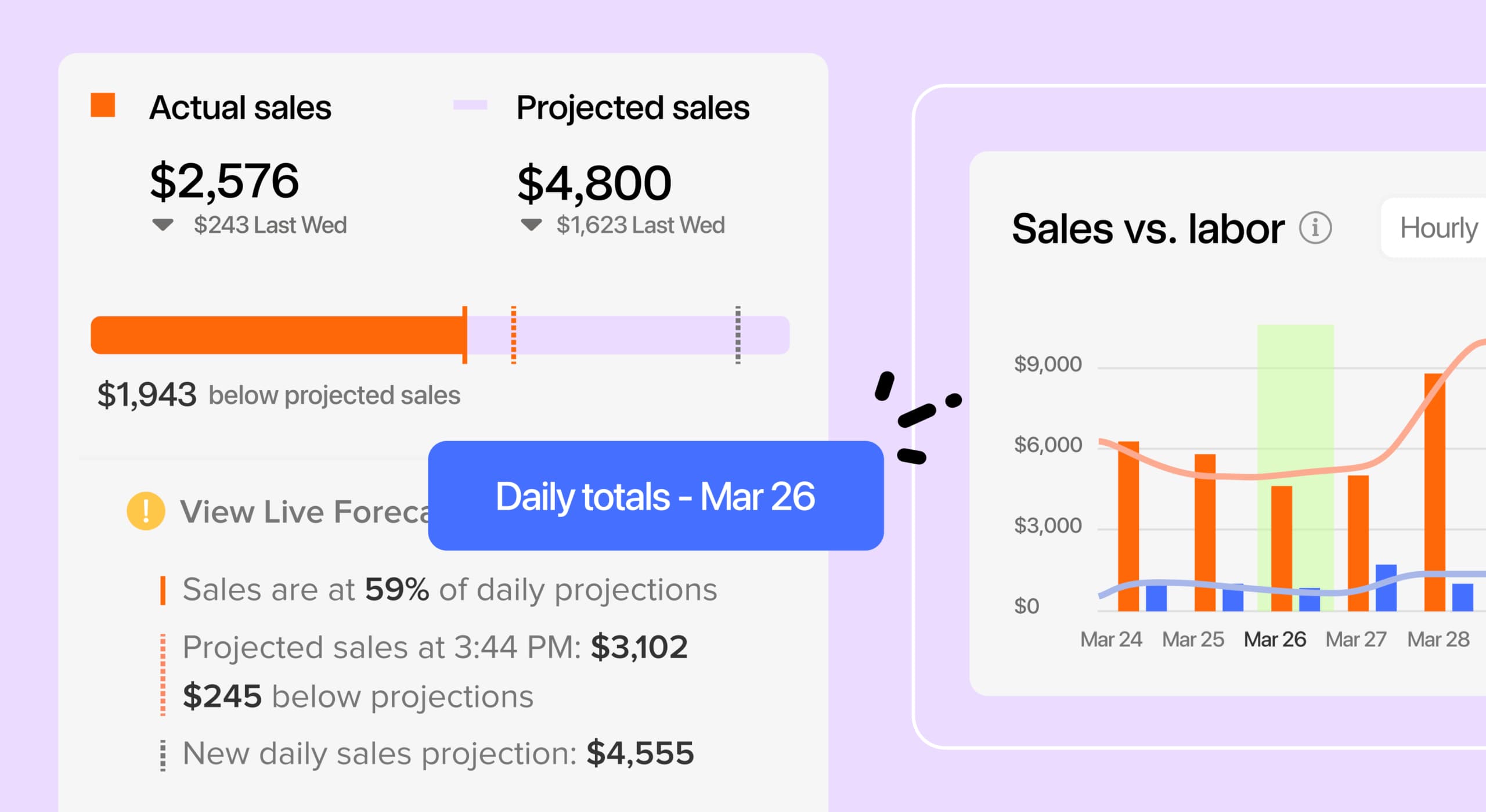
Optimize labor costs based on sales performance
Our restaurant management software helps restaurants track labor costs and schedule the right number of employees for each shift.
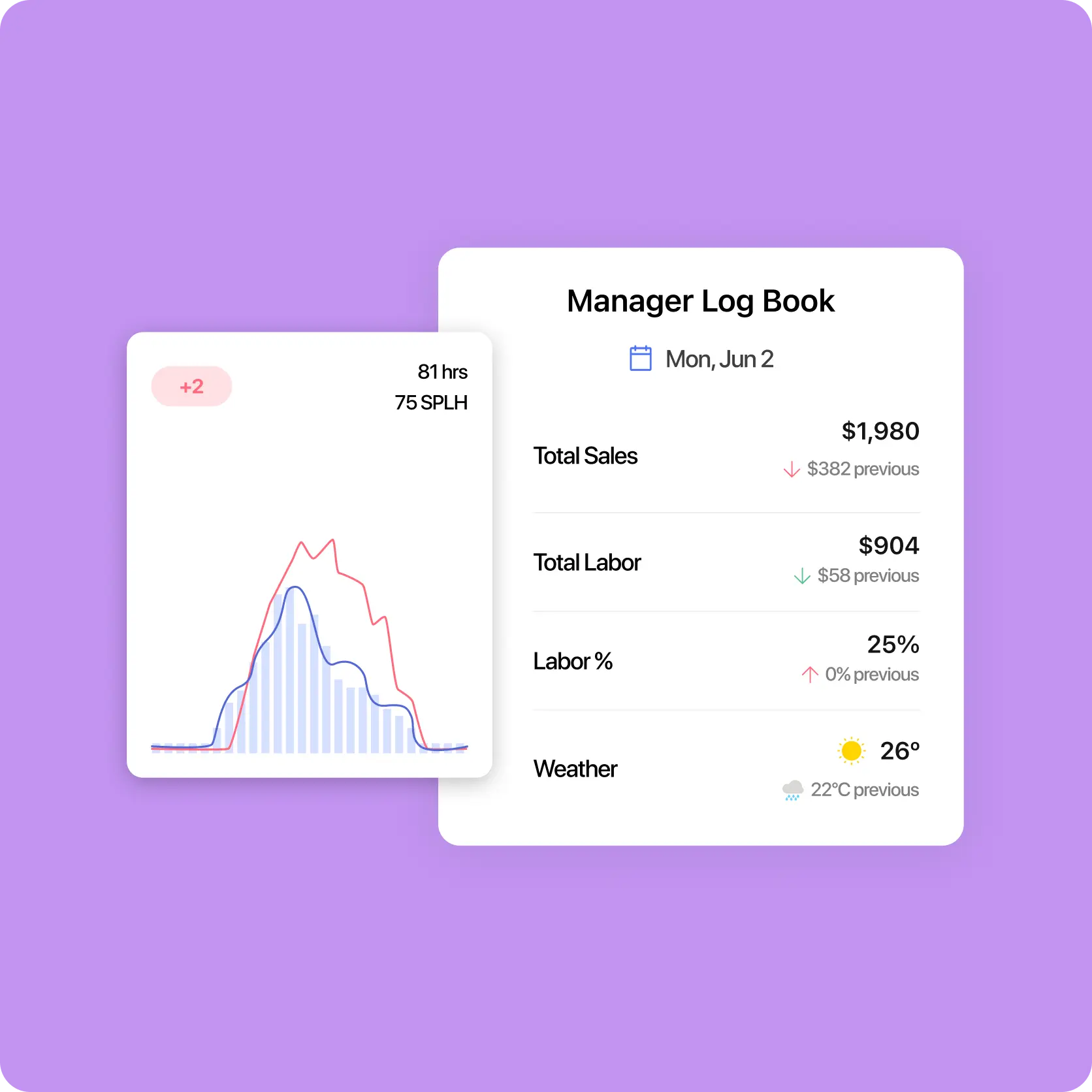
Generate automated sales and labor reports
With 7shifts, you can automatically generate sales, labor, and performance reports instead of pulling numbers manually.
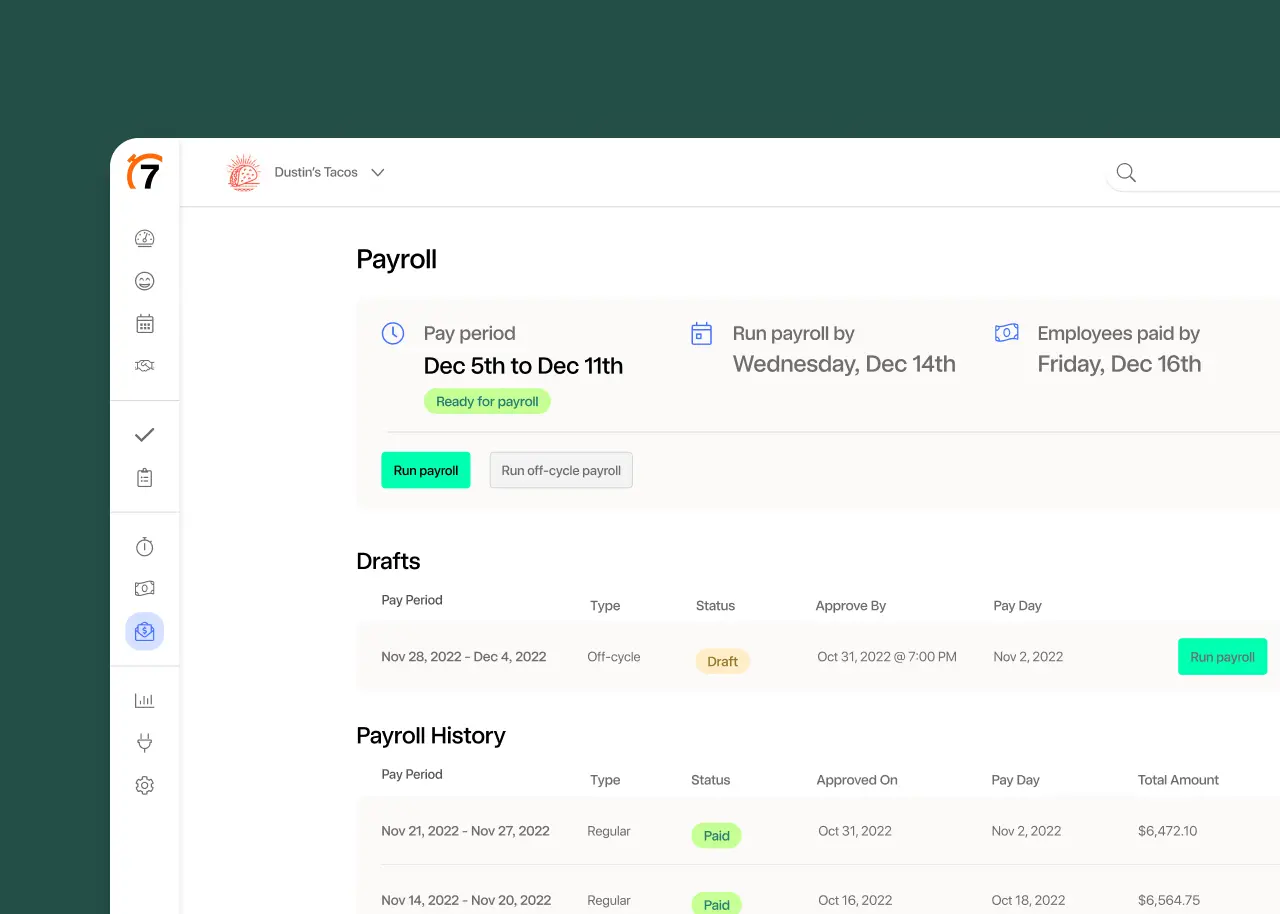
Boost revenue with data-backed decisions
Use real-time data to improve your restaurant’s performance. Analyze sales trends, identify peak hours, and adjust staffing accordingly to maximize profitability.
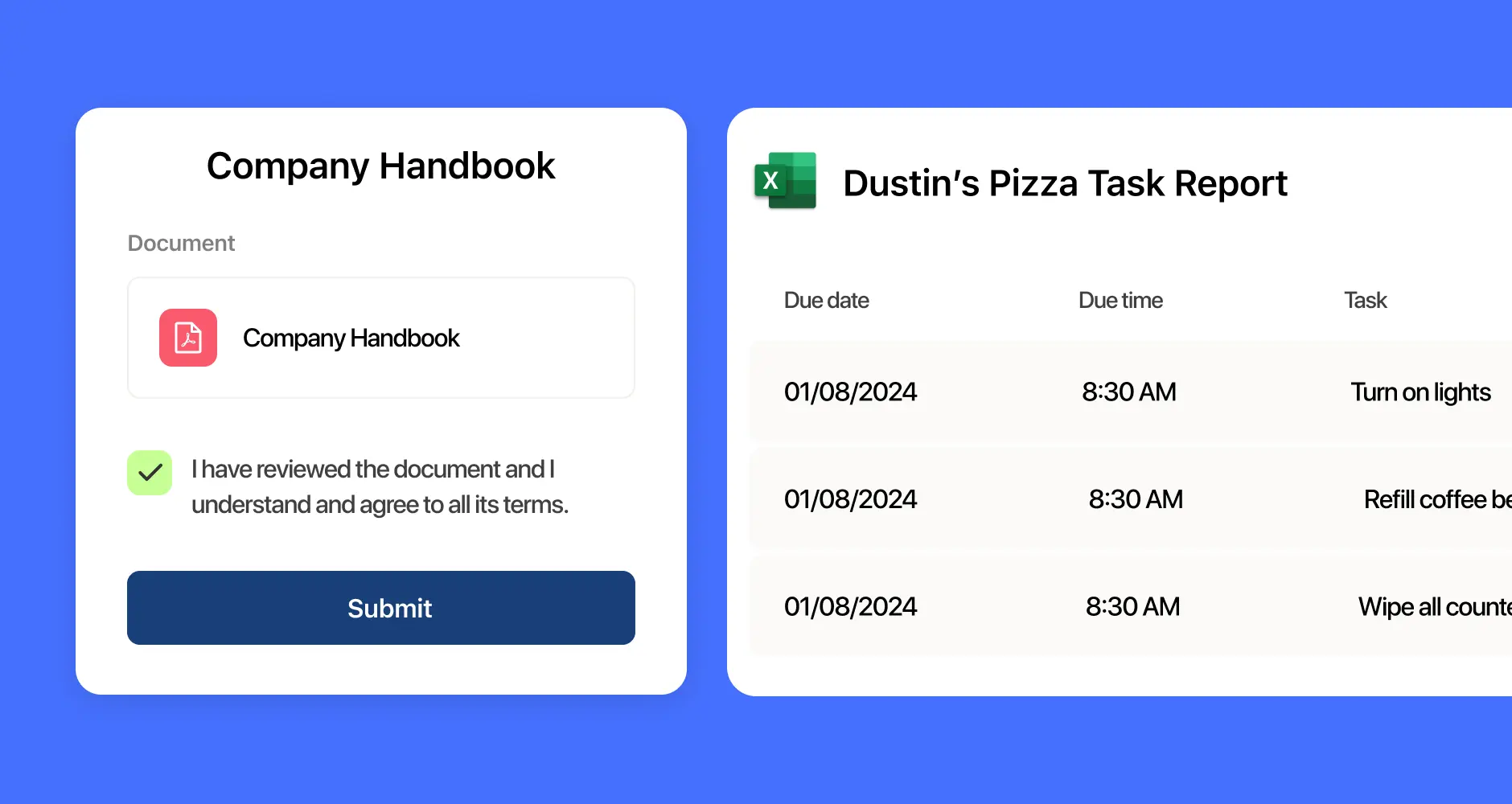
“It is SO easy to use. It is intimidating at first familiarizing yourself with the platform but after a few minutes it feels so natural using it. I used to do all of my scheduling on an excel spreadsheet. It would take two or three times as long as it takes me now on 7shifts.”

Eddie Cuellar
Restaurant owner, Tower Burger

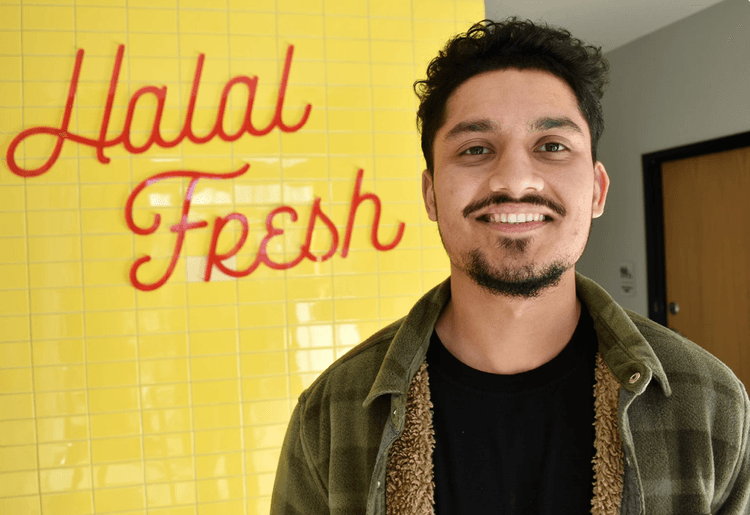
“I was originally drawn to 7shifts because of their simple and easy interface for scheduling, but when I found out they also did payroll, it was a no-brainer. My employees onboarded via the 7shifts mobile app in 10 minutes and I'm already saving hours of time when it comes to processing payroll. Total game changer.”
Fahad Hanif
Owner/Operator, Halal Guys

“If you're a restaurant professional, this is a mandate. If this is a hobby for you, by all means, use something else. Use Excel, use post-it notes if you write it down. But if you're a professional and this is your career and your actual goal is to earn profit for your business, then there's no viable solution or anything that would make sense other than this. There just isn't.”
Mike Bausch
Owner, Andolini's


More than sales
Deliver exceptional service
A restaurant dashboard doesn’t just track sales. It helps improve customer experience. By analyzing menu items, table turnover rate, and average check size, managers can adjust operations to enhance service speed and quality.

Keep restaurant operations efficient
From monitoring labor costs to tracking inventory, a well-designed dashboard gives restaurant owners the tools to improve efficiency and reduce waste. It lets you identify bottlenecks quickly and optimize resource allocation.

Take action with confidence
With insights from the sales dashboard, restaurant managers can confidently make strategic decisions that drive growth. The right data empowers you to proactively address challenges and create a more responsive restaurant environment.

Leverage data for better business decisions
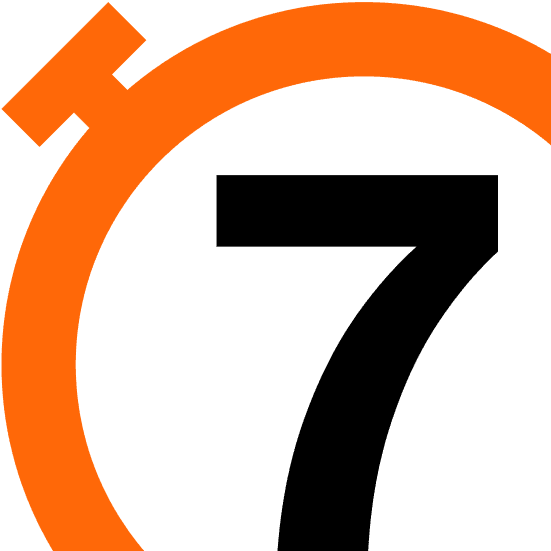
Must-have metrics in your restaurant dashboard
Actual and projected sales
Projected sales are estimates based on trends, while actual sales show real performance. Comparing both helps managers make better decisions about staffing, marketing, and menu changes.

Actual and projected labor costs
Projected labor costs help managers plan schedules, while actual labor costs show how much was actually spent on wages. Monitoring this KPI makes sure that staffing levels match sales performance and customer demand.

Cost of Goods Sold (COGS)
COGS is the total cost of ingredients used to prepare menu items. A high COGS could mean wasted food, poor inventory management, or overpriced ingredients. Keeping this in check helps restaurants stay profitable.

Average check size
The average check size measures how much each customer spends per visit. This is calculated by dividing total sales revenue by the number of transactions. Increase it by upselling menu items or offering promotions to boost restaurant sales.

Table turnover rate
A restaurant’s table turnover rate shows how many times tables are used during a shift. A higher turnover rate means more guests served, leading to higher sales. Tracking this KPI is key in making the most of your seating capacity.

Online sales and delivery performance
With more customers ordering food online, tracking online sales and delivery performance can help you increase efficiency and reach more customers. Monitor revenue from delivery platforms and average delivery times.

Find out why 1.5 million restaurant professionals love 7shifts
Start free trialMonitoring sales KPIs goes beyond the spreadsheet
A basic dashboard intended for restaurant managers can provide insights to improve operations. But, modern restaurant management requires dynamic, real-time analytics. 7shifts is an all-in-one restaurant management platform that integrates with leading POS systems to pull accurate sales, labor, and performance data. Manage your business easily from anywhere while making data-backed decisions.
Real-time sales and labor tracking
Restaurant managers can visualize their restaurant’s performance in real-time by tracking sales, labor costs, and employee hours all in one place.

Data-driven decision making
7shifts provides insights that help managers make smarter business decisions by analyzing actual vs projected sales and labor costs.

Integrated labor management
Unlike a basic dashboard template, 7shifts combines sales data with labor management tools to create a single solution for restaurant management.

Free Restaurant Management Templates
See all templates
Restaurant ROI Calculator
Use this simple and free restaurant ROI calculator to see how much money you will save on labor by implementing software.
Download now
Food Cost Percentage Template
Get the free food cost percentage template for your restaurant to easily manage and reduce food costs.
Download now
Tip Pooling Template
Download the free excel tip pooling calculator to help determine and distribute tips to your employees using tip pools.
Download now
Restaurant Schedule Template
Get the best restaurant excel-file schedule template to help create your staff work schedules.
Download now






