
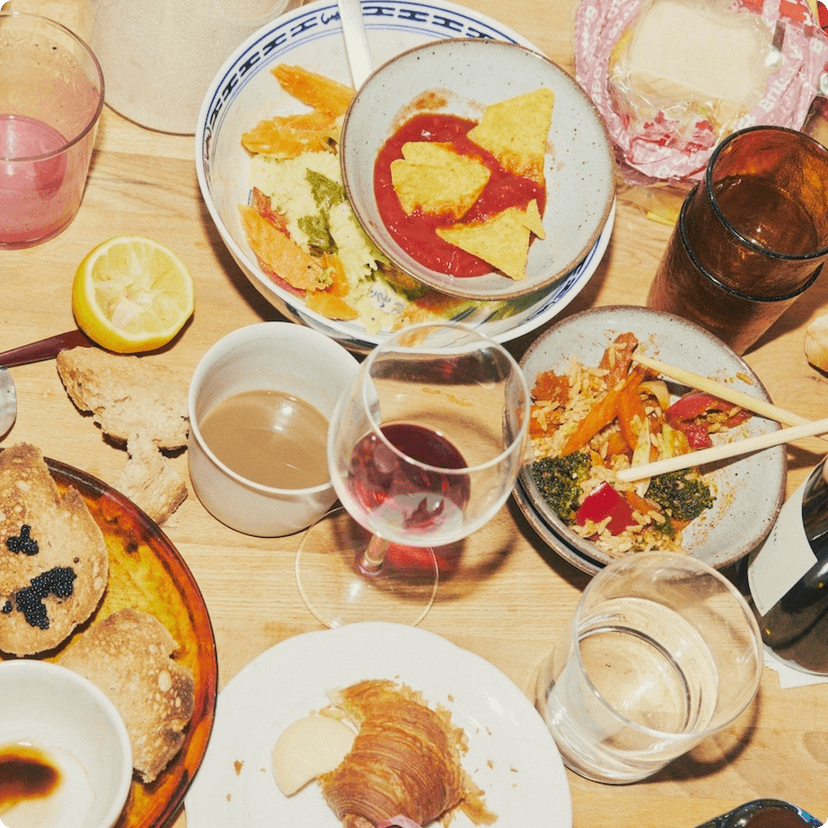
Free Restaurant Employee Availability Form Template
Stay organized with an easy-to-use free employee availability form
- Avoid shift conflicts
- Cover all shifts
- Make scheduling faster

Staff Availability Template.xlsx
What is an employee availability form?
An employee availability form is a piece of paper on which your employees indicate when they can and cannot work. It helps managers create better schedules by tracking availability and avoiding last-minute shift changes.
How to use the free availability form
1. Create a new sheet for each role (FOH, BOH, management).
2. Enter restaurant name, schedule period, and operation hours.
3. List employees under the right job roles.
4. Save and distribute the form.
5. Let employees mark their availability.
6. Review and update as needed.
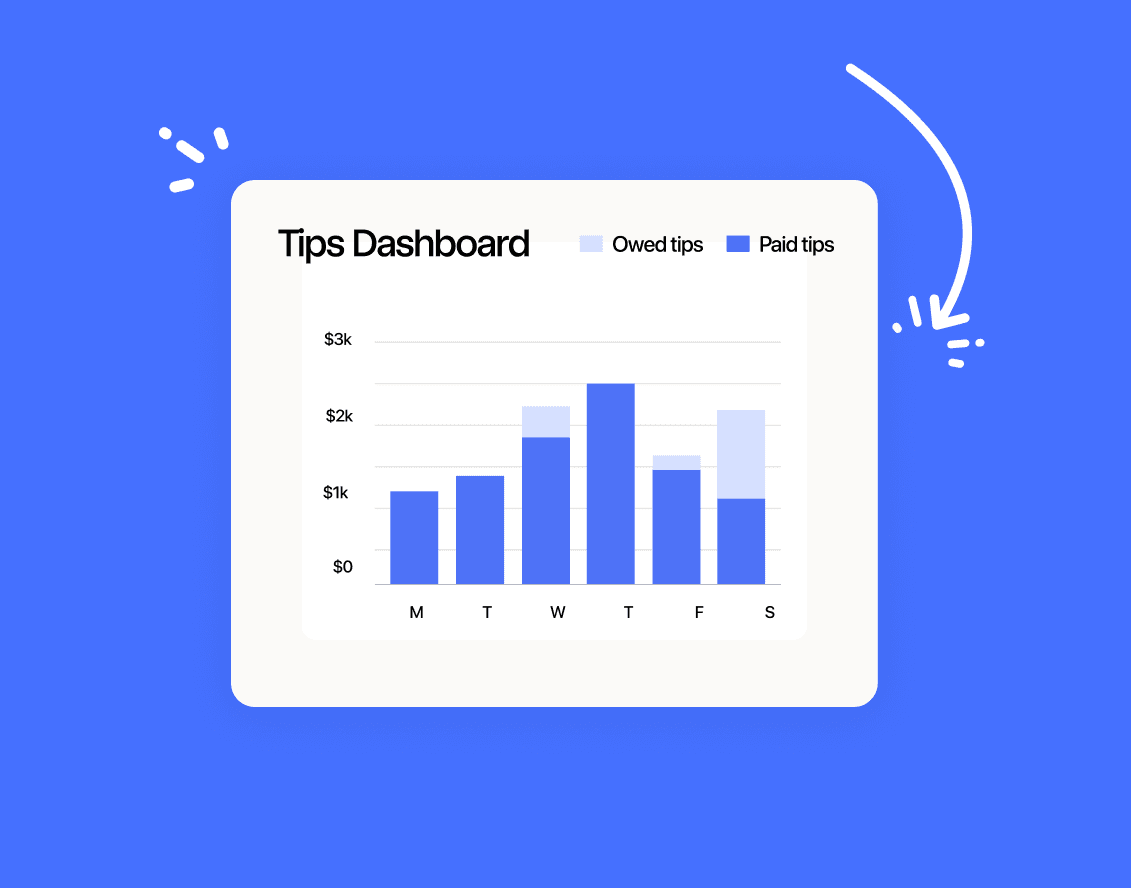
What should your staff schedule form include?
An employee availability form should include the employee’s name, role, and the days and times they are available or unavailable to work. It’s also good to add their contact information to make it easier to reach them in case of schedule changes.
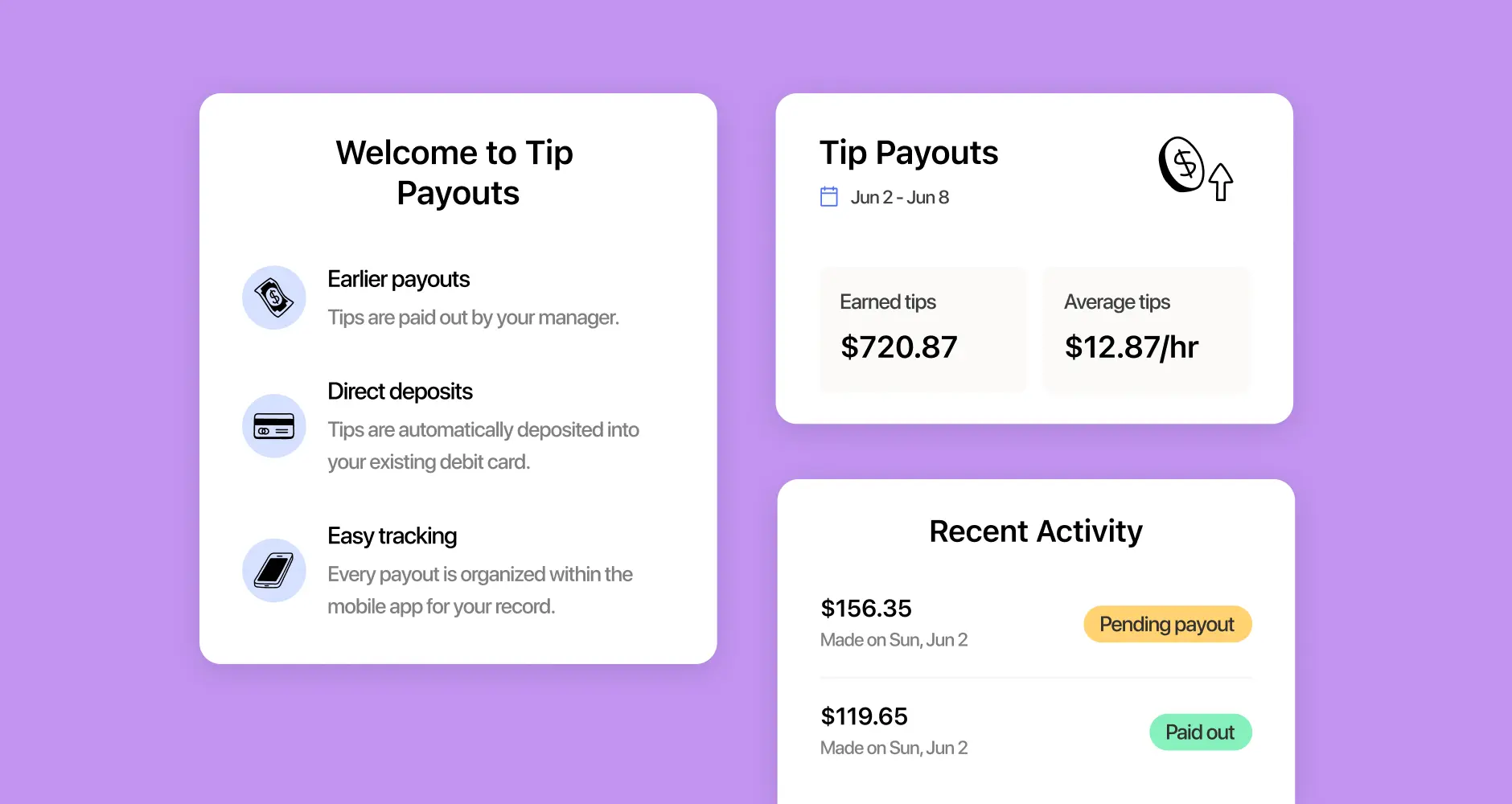
How often should employees update their schedule?
Employees should update their availability form every week to maintain accurate restaurant schedules and avoid last-minute shift conflicts. If there’s a change in availability, they should inform managers as soon as possible for adjustments.
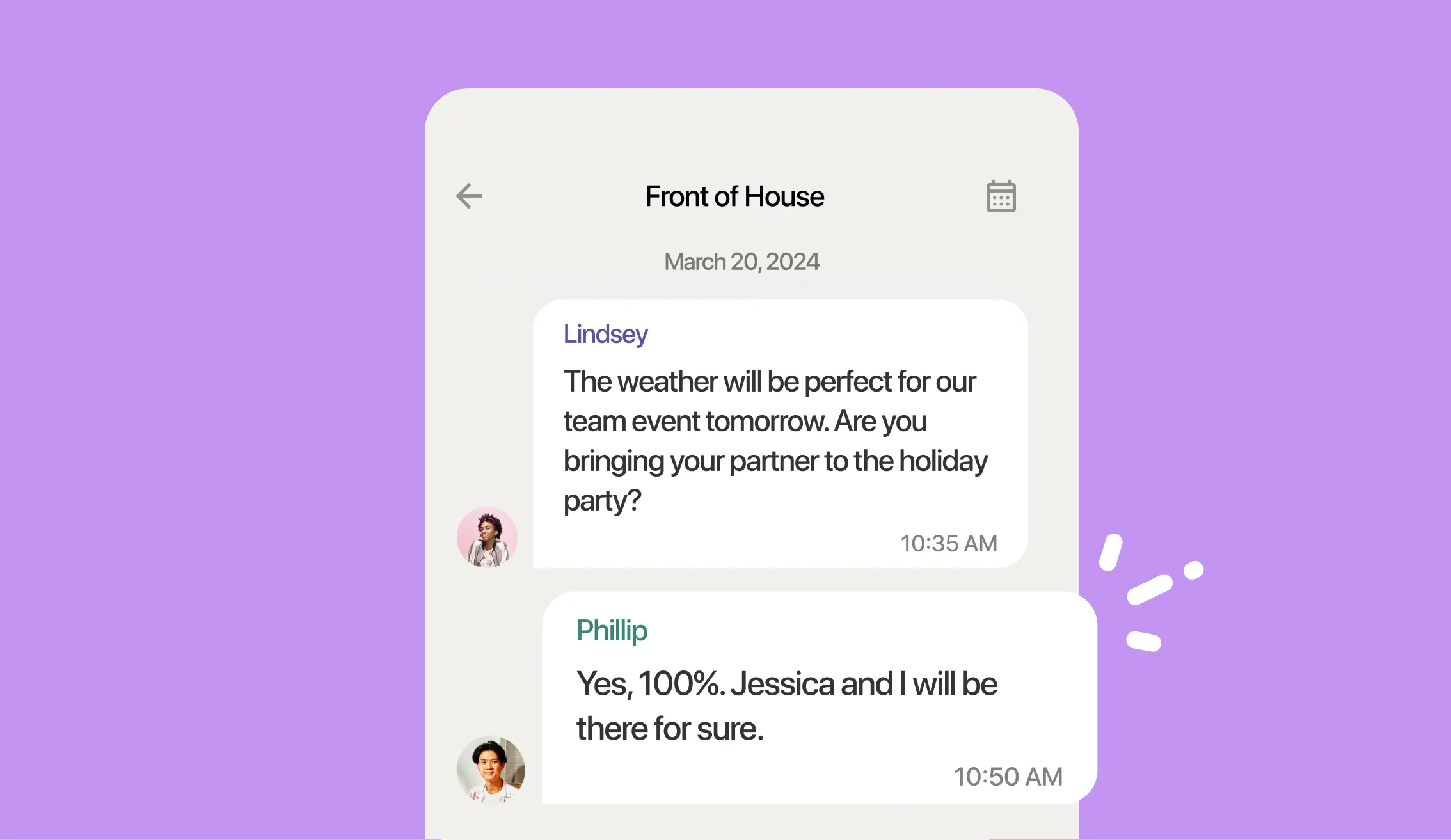
How does this free employee availability form template compare to 7shifts?
Staff availability Excel template versus a robust team management platform.
Manager Log Book Template | ||
| Easy schedule builder | ||
| Customizable to your restaurant | ||
| Free | ||
| Shareable with your team | ||
| Includes employee roles, names, and daily availability | ||
| Free mobile apps | ||
| Staff easily submit their availability online for manager approval | ||
| Staff can easily request time-off for approval | ||
| Schedule is automatically updated with availability and time off | ||
| Staff can easily swap shifts | ||
| Communication tools (chat, announcement) | ||
| Sales and weather forecasts | ||
| Labor budgeting tools | ||
Why do restaurants need a staff schedule form?
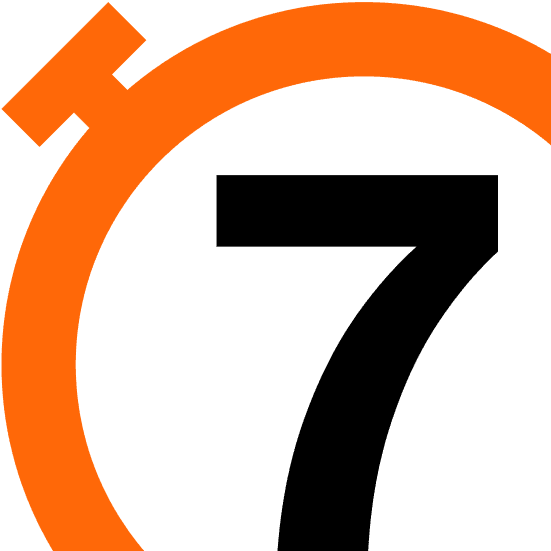
Keep employee work schedules organized
Run your restaurant smoothly by keeping employee schedules well-documented and transparent. Templates and scheduling tools provide managers with a single place to manage staff shifts.
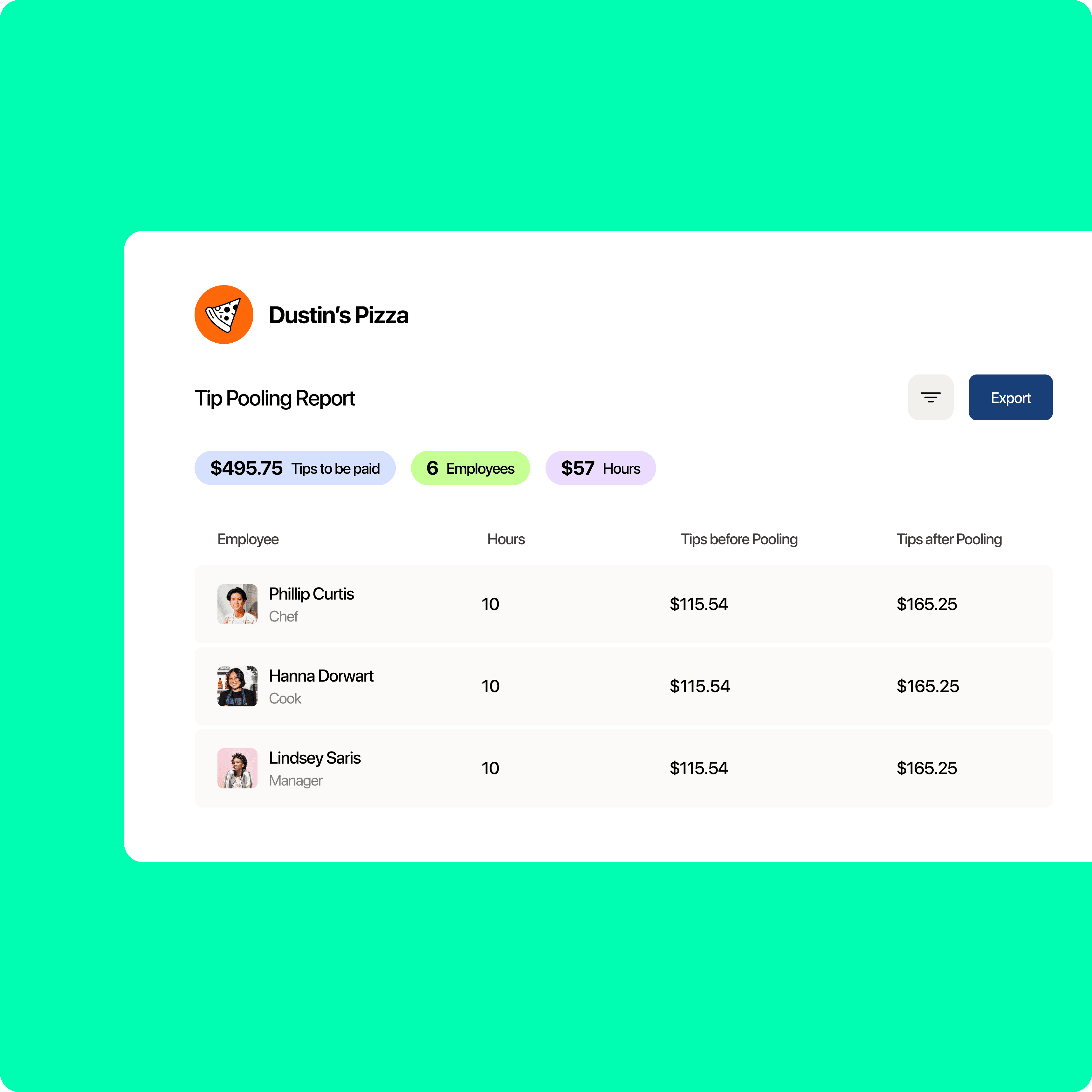
Avoid shift shortages and overtime
A clear availability form helps restaurants identify potential shift gaps and reduce unnecessary overtime. Effective scheduling balances your team’s workload and prevents unnecessary labor costs.
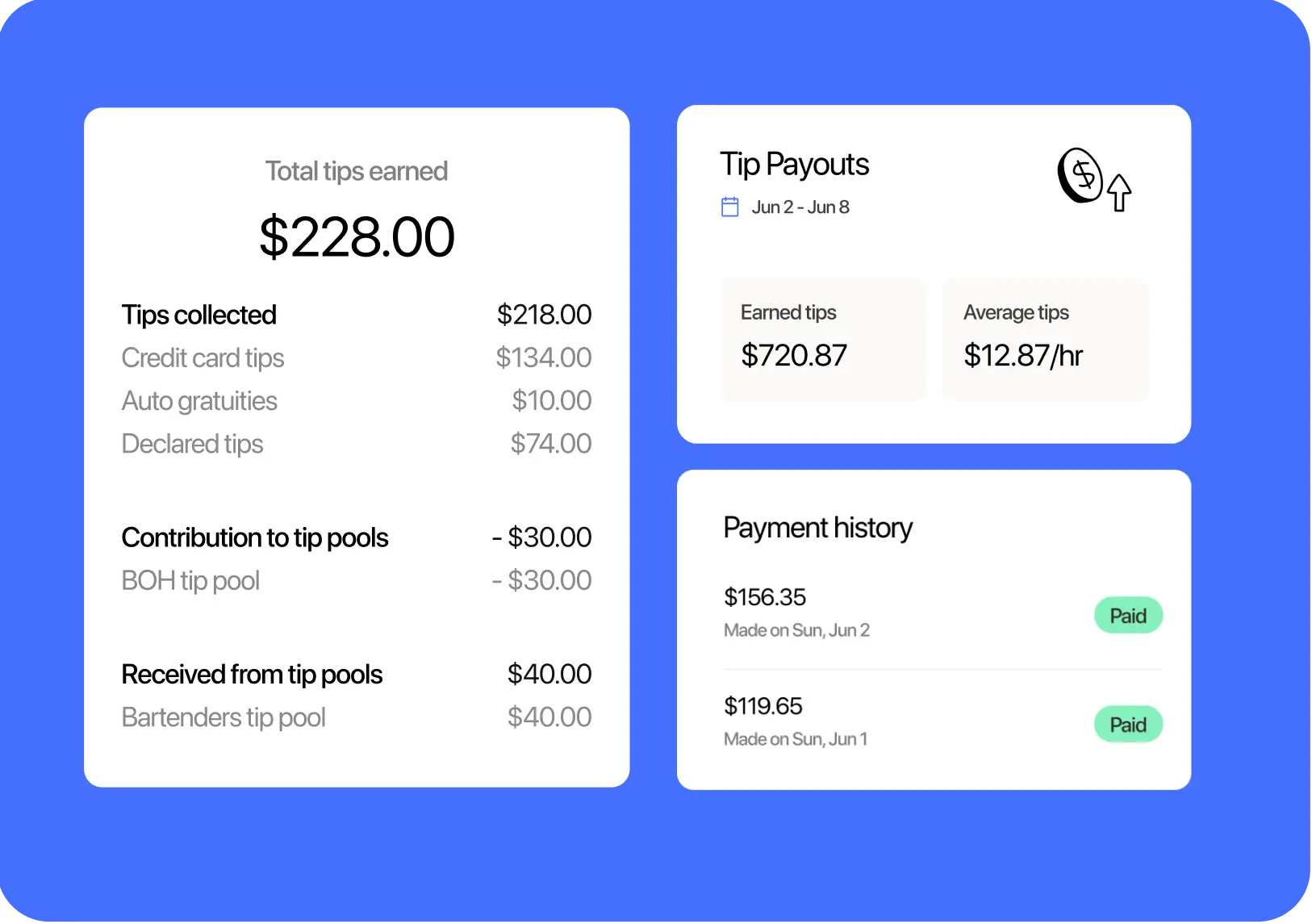
Save time and reduce scheduling confusion
Having a single file for your team’s schedule saves you time from constantly calling or messaging employees to confirm their availability. It also keeps employees informed about their shifts to avoid confusion.

Improve team communication
An employee availability sheet lets your team communicate their work preferences clearly. It helps staff coordinate their schedules without sacrificing personal commitments, demonstrating respect for employees’ work-life balance.

Comply with labor laws
This form helps restaurants follow labor laws by making sure employees are scheduled within legal work hours. It also prevents over-scheduling and upholds the required breaks for a healthy work environment.

Have a reference for future schedules
Keeping track of employee availability forms allows restaurants to build better schedules over time. By reviewing past availability, managers can anticipate work patterns and plan for busy periods.

Find out why 1.5 million restaurant professionals love 7shifts
Start free trialTracking shift schedules is just one piece of the puzzle
Checking employee availability is important, but it’s just one part of running a smooth restaurant. Tools like 7shifts can boost your operational efficiency by offering scheduling, shift swaps, and real-time updates.
Quick and easy schedule creation
7shifts helps you build schedules in minutes, saving you time and reducing your work stress. With drag-and-drop tools, managers can quickly adjust shifts without needing multiple forms or spreadsheets.

Shift swaps without the hassle
Employees can easily swap shifts within the app and reduce last-minute scrambling to fill spots. Managers can approve swaps quickly so that every shift is covered without disrupting the schedule.

Automatic availability updates
7shifts syncs employee availability with the schedule, so there’s no need for manual updates. Whenever an employee changes their availability, the schedule reflects the change automatically.

Reduce no-shows with shift reminders
Automated shift reminders help employees stay on track of work commitments. Employees get notified before their shift, so there’s no need for last-minute calls or emails, reducing no-shows.

Eliminate unnecessary paperwork
With 7shifts, employees can submit their work availability online. This way, managers no longer need to sort through piles of paper or digital files to track employee schedules, reducing administrative burden.

Consider employee preferences
Employees can set their preferred shifts, so they’re scheduled at the best times for them. This improves employee satisfaction and reduces turnover by creating a work environment that considers individual needs.

Transition from paper forms to digital scheduling
Switching from a paper form template to a digital scheduling system saves time and reduces errors. With a platform like 7shifts, you can track employee availability and update schedules in real-time, improving overall efficiency.
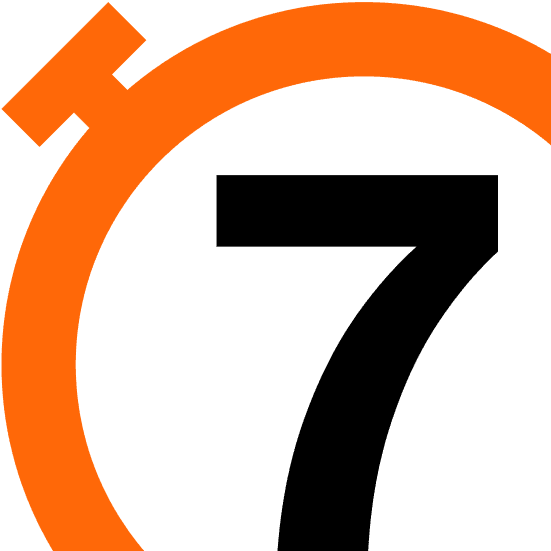
How employees benefit from digital scheduling
Digital scheduling gives employees more control over their work lives. They can easily view their shifts, request time off, and communicate schedule changes directly through the 7shifts app.
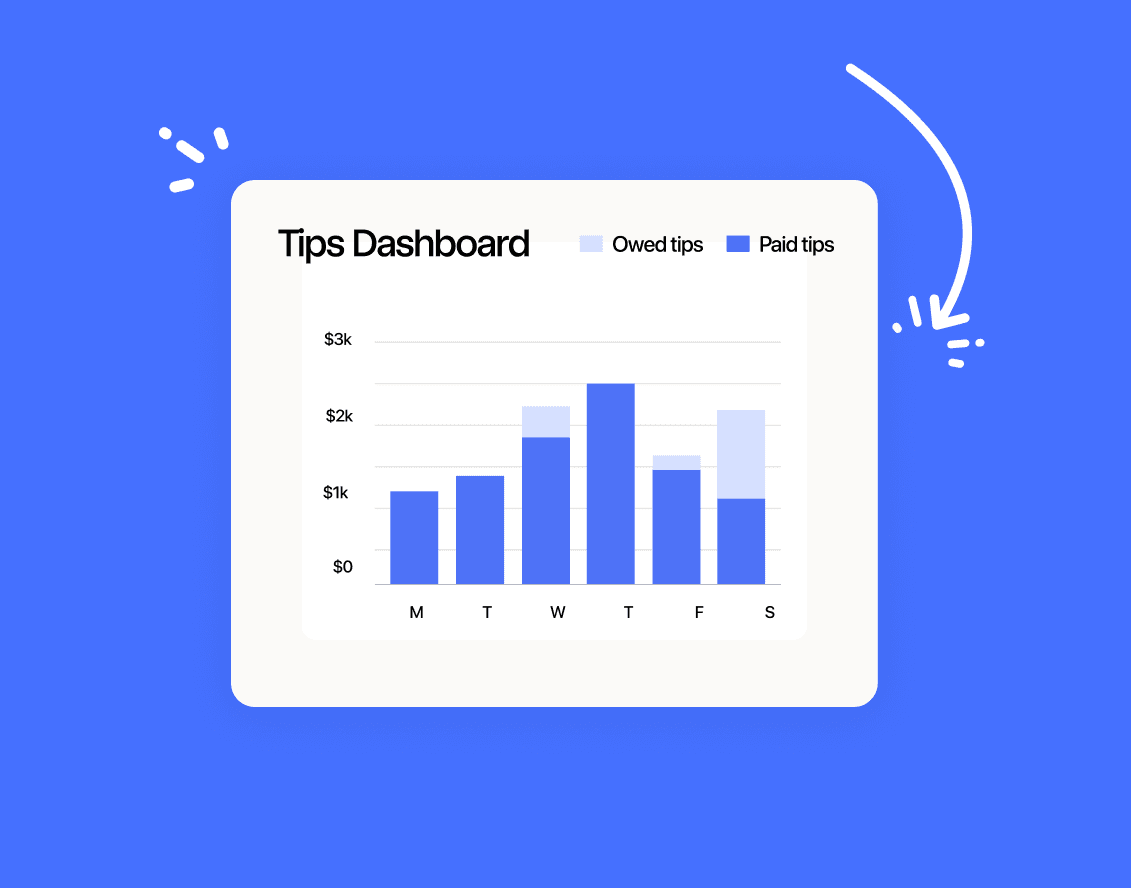
How managers benefit from digital scheduling
Tools like 7shifts save managers time by automating scheduling tasks. They can quickly create shifts, approve time-off requests, and manage team availability with just a few clicks.
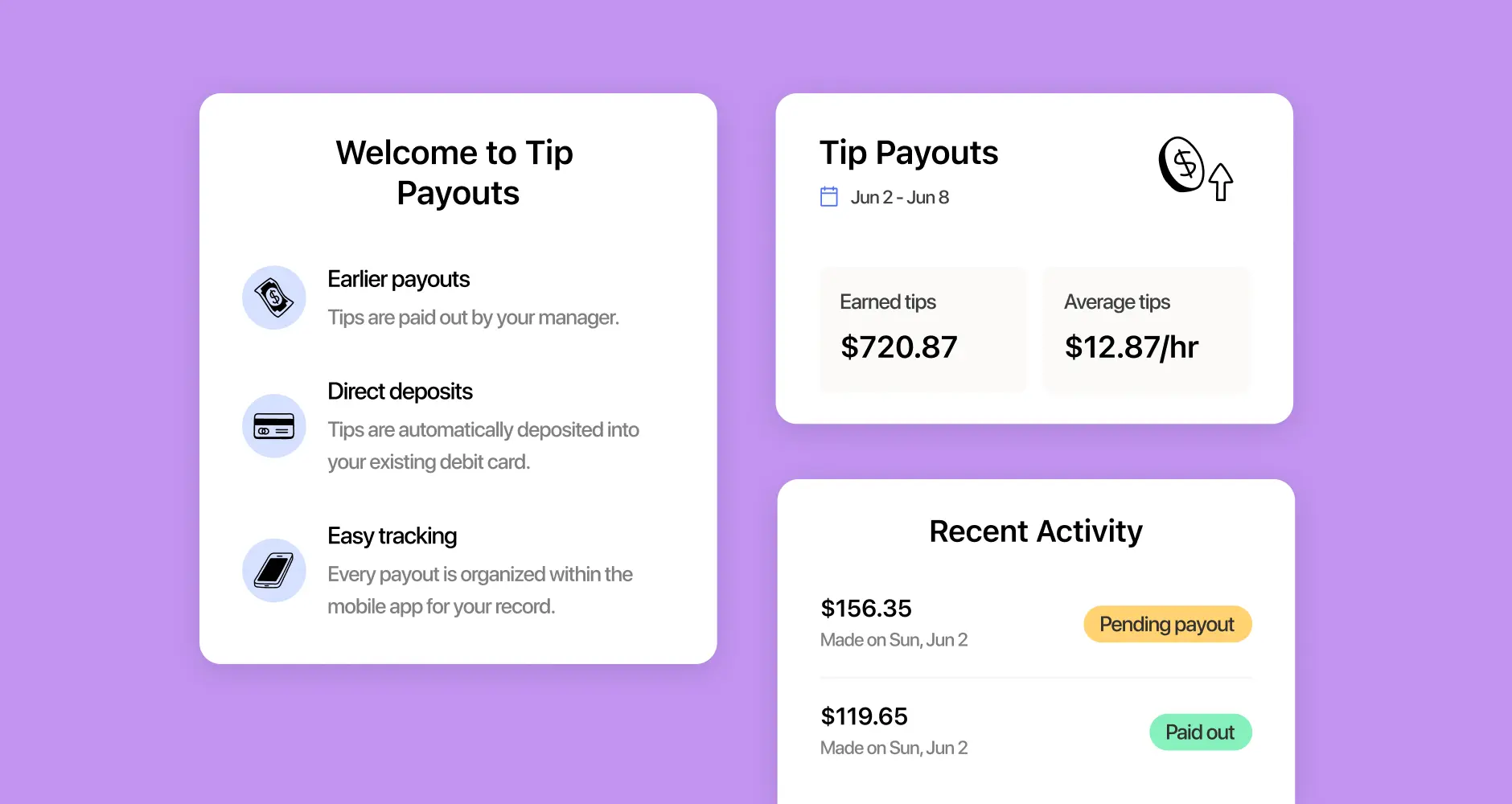
How restaurant owners benefit from digital scheduling
Restaurant scheduling software provides restaurant owners with deeper insights into labor costs, specifically through scheduling efficiency and team performance. This data can help them improve the business’s bottom line.
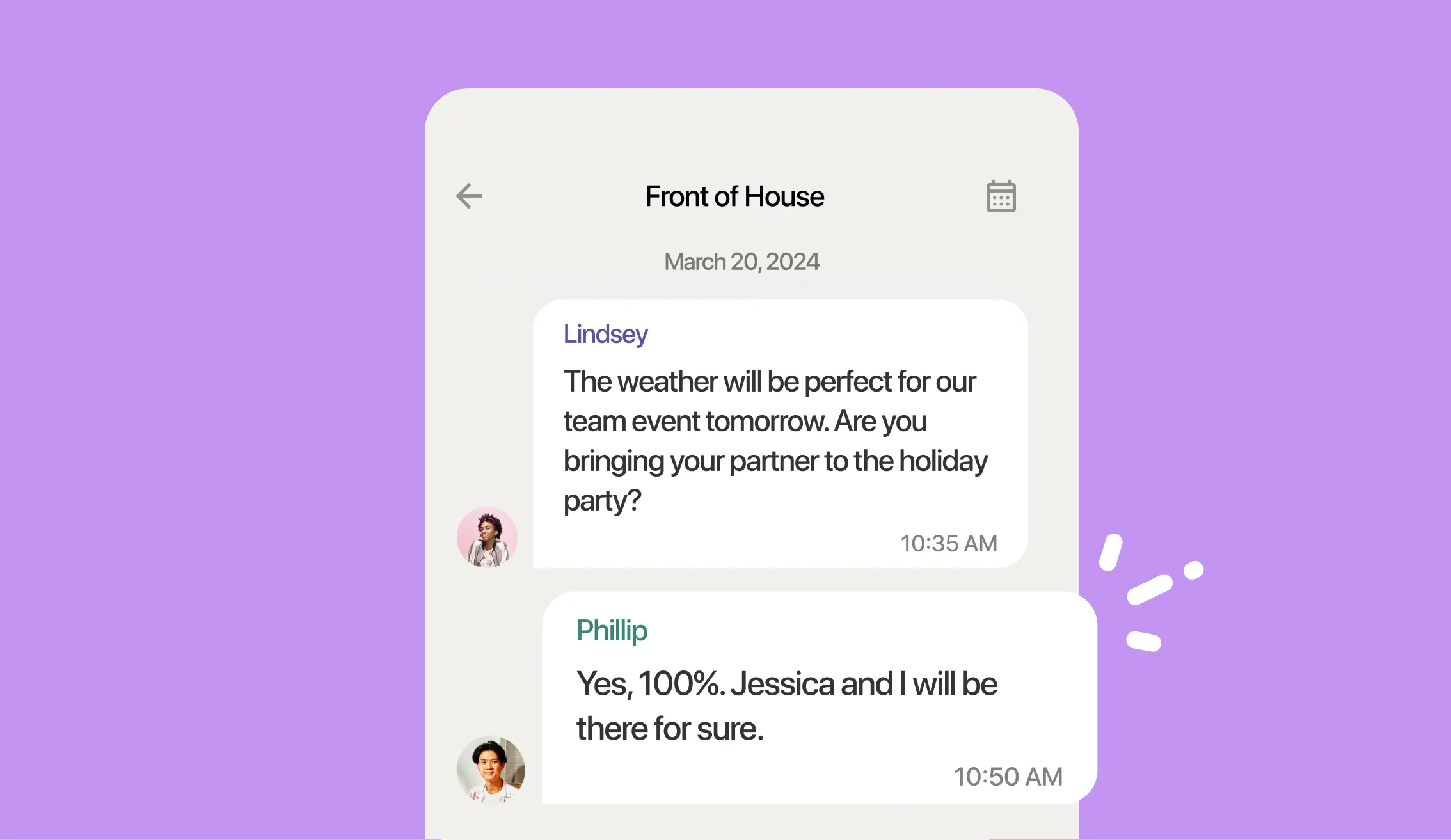
Take the stress out of scheduling with 7shifts
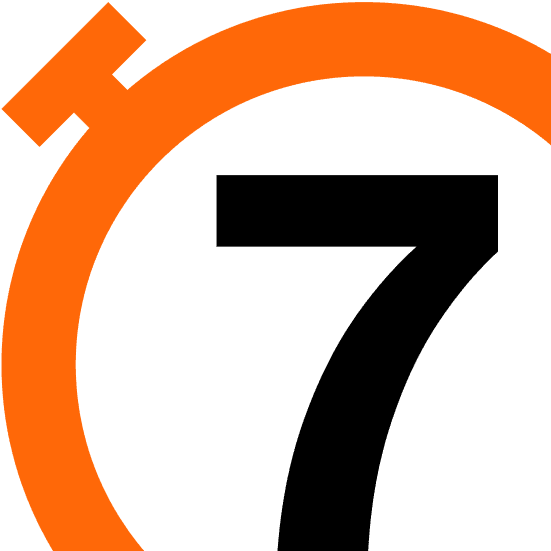
Free Restaurant Management Templates
See all templates
Restaurant Cleaning Template
Get the cleaning checklist to help you and your staff stay accountable and ensure cleaning duties are completed properly.
Download now
Server Closing Duties Template
Get the closing checklist template to help you and your ensure closing duties are completed properly.
Download now
Time-Off Request Template
Get the free restaurant time-off request template to easily manage employee requests.
Download now
Restaurant Schedule Template
Get the best restaurant excel-file schedule template to help create your staff work schedules.
Download now






