Software Solution
Restaurant Scheduling Software
Learn more




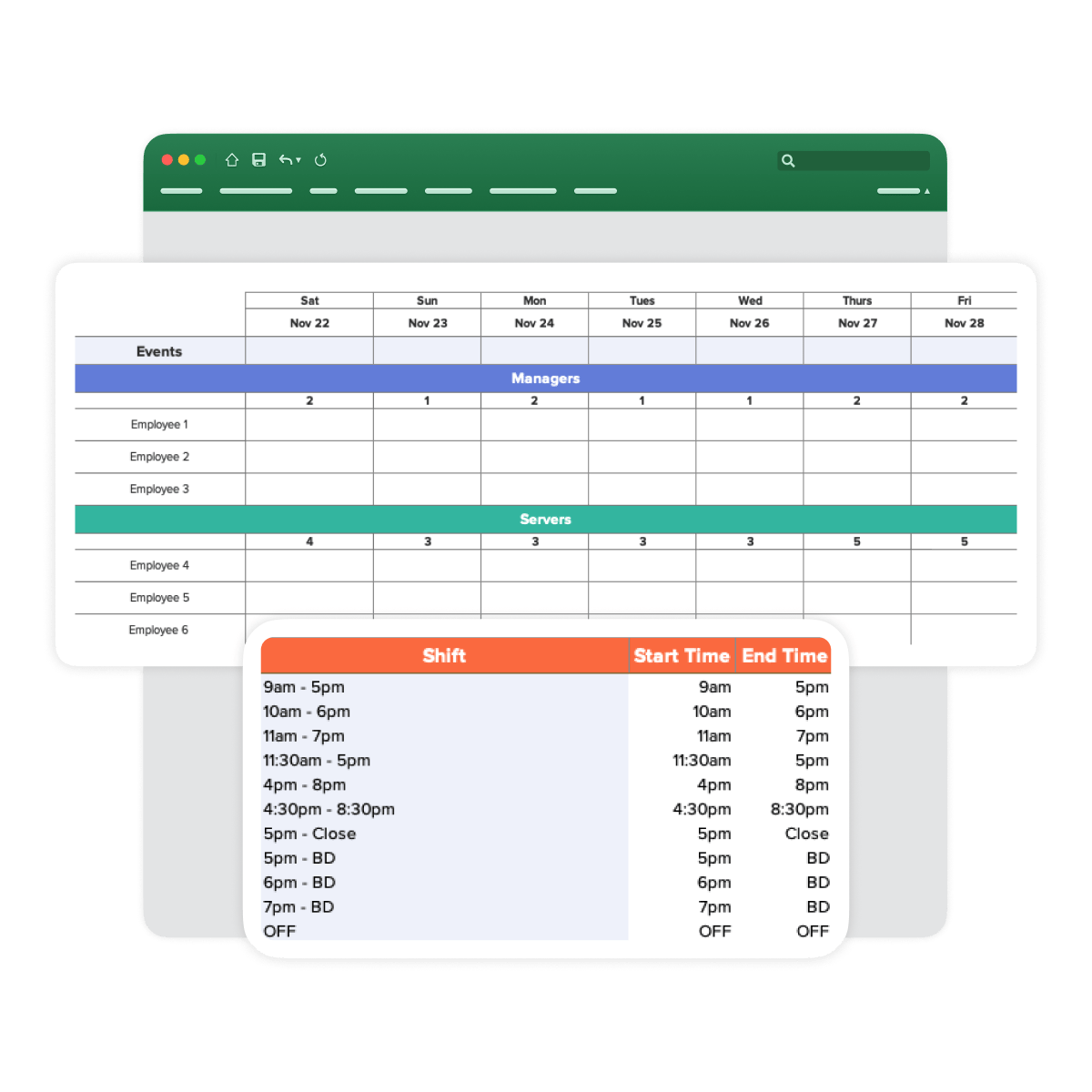

Compare how functionality of this Excel sheet against a robust team management platform like 7shifts.
Timesheet Template | |
Keeping track of your employees’ hours and overtime can be a full time job. Ease the workload by transitioning from a punch clock to this easy-to-use template. Best of all it keeps your records for payroll updates and easily accessible.
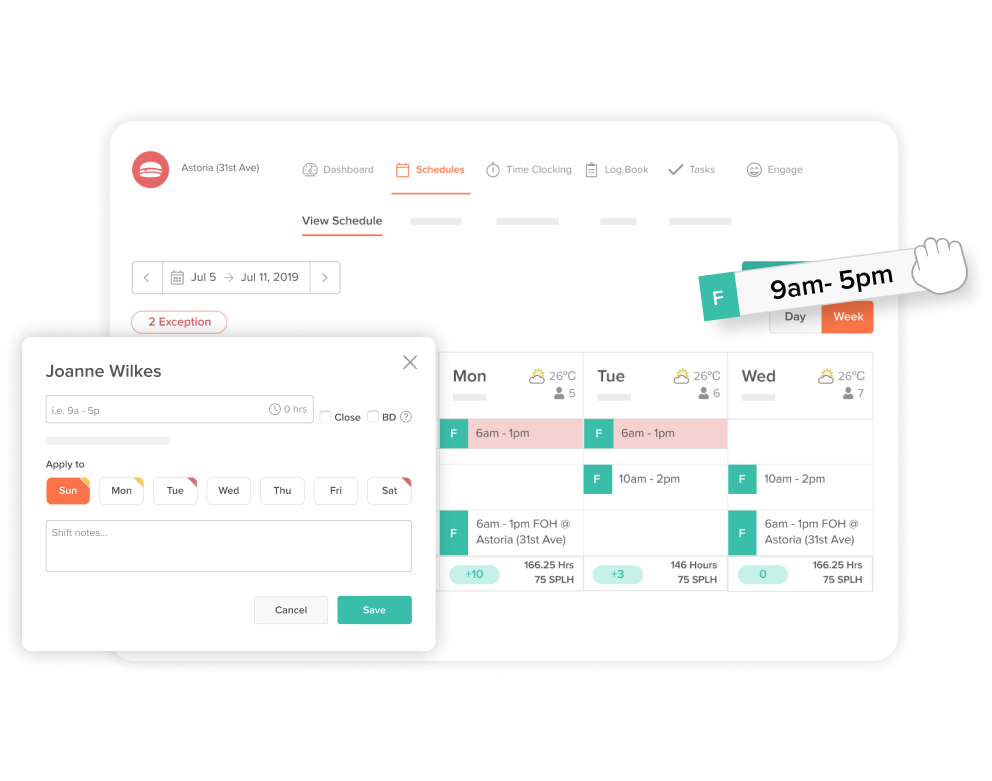

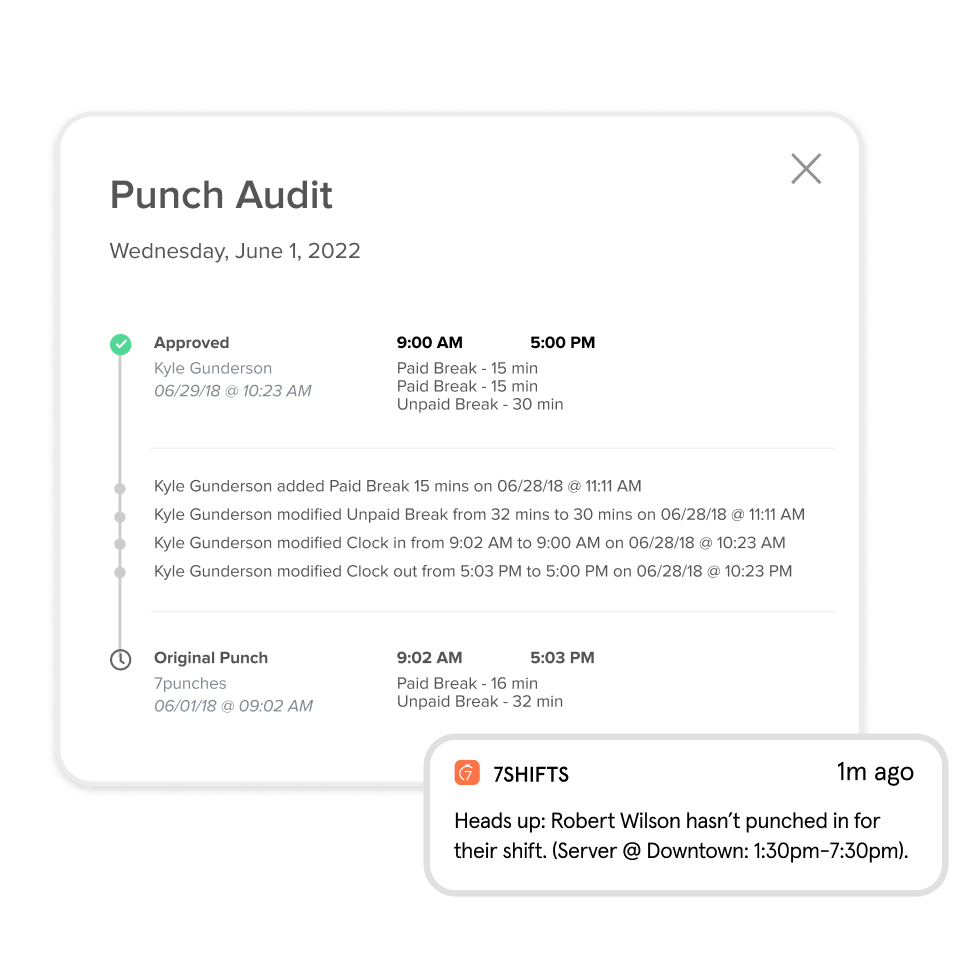





Excel templates made for restaurants. Download all the tools you need to help you save time, money, and streamline your operations.

Timecard Calculator Template
Get the best timecard calculator template for excel-file to help streamline payroll.

Time Off Request Template
Get the best staff time off request template to help document employee requests.

Restaurant Schedule Template
Get the best restaurant excel-file schedule template to help create your staff work schedules.

Labor Cost Calculator Template
Get your free restaurant labor schedule template to track hours worked by your restaurant staff.